Here is the solution to Phone is only ringing and doesn't show call screen when using Jolt?
For Xiaomi/MI/POCO Devices
You need to allow some additional permissions. Follow the steps below:
- Open Jolt > Menu > (scroll down) Having Trouble or Issue? > Xiaomi Permission > Click Check Permission.
- On this page, make sure you have marked all the permissions as always allowed.
- For HyperOS, after clicking Check Permission, go to ‘Other Permissions’ and make sure you have marked all the permissions as always allowed.
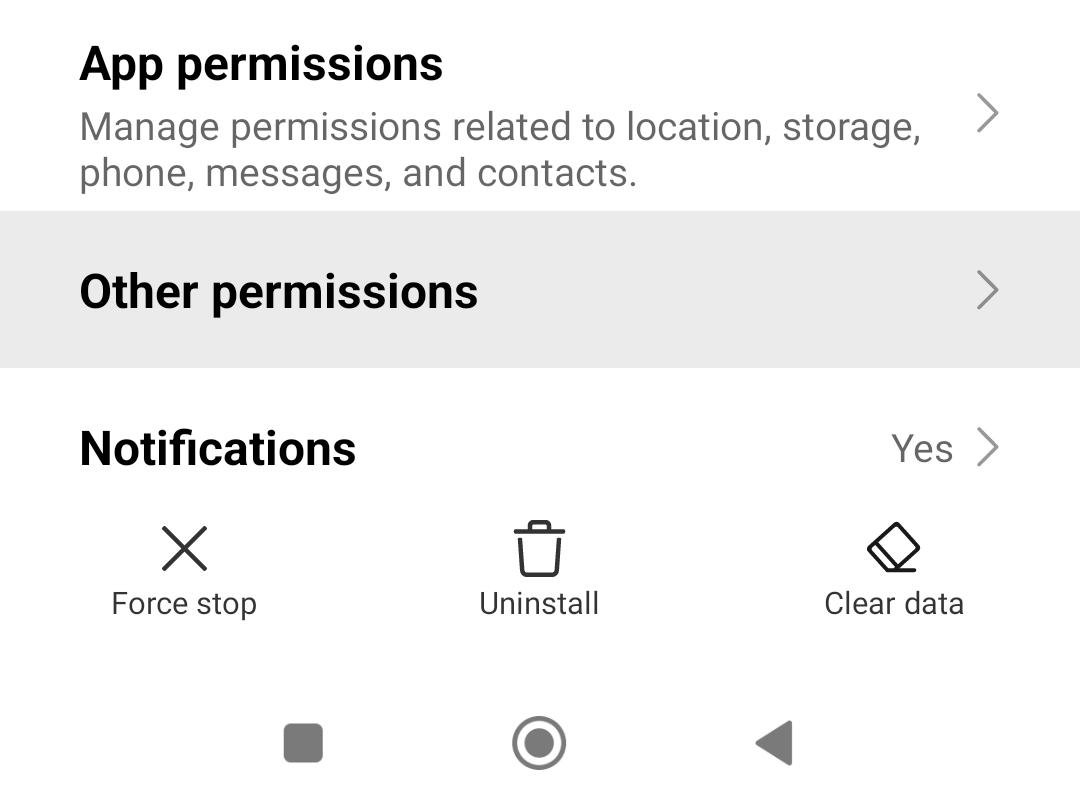
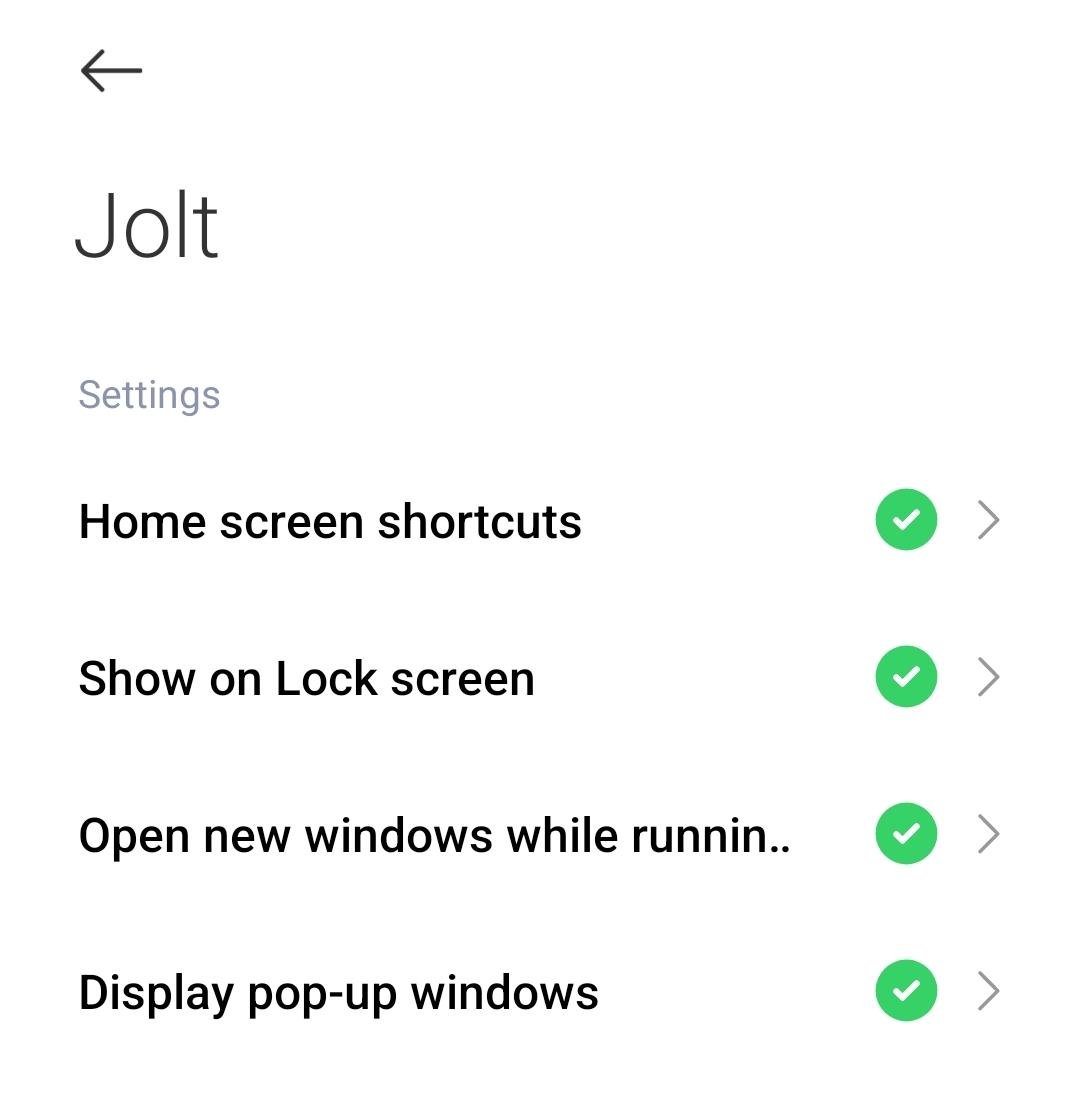
For All Other Devices
Follow the steps below:
- Open Jolt > Menu > (scroll down) Having Trouble or Issue?
- On this page, make sure you have allowed all the permissions.
Leave a comment
Your email address will not be published. Required fields are marked *

![[Solution] Only the ringtone is playing, no call screen shown?](https://blog.joltphone.app/storage/blogs-cover/adrien-k12srkazucg-unsplash.jpg)


