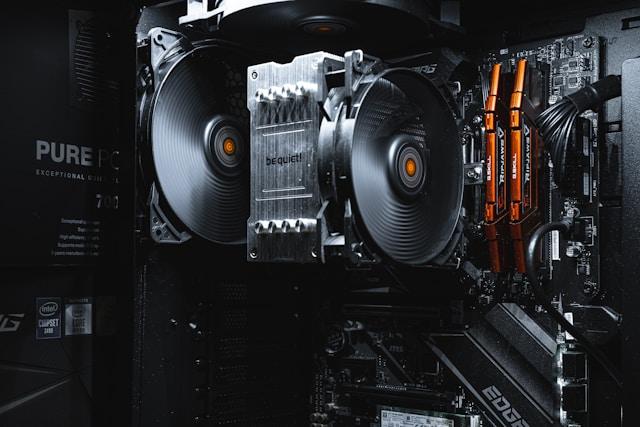Delivering a responsive calling screen is one of the most critical parts of the Jolt experience. On some low-end or older devices, heavy UI rendering or animation paths can introduce delays of a few hundred milliseconds. While this may sound small, it directly affects how quickly the user can respond to an incoming call.
To address this, we have introduced a new feature called App Performance, designed to intelligently adapt the calling experience based on the device’s capabilities.
This enhancement ensures that the calling screen opens with optimal speed, minimal stutter, and consistently smooth visuals—regardless of whether the device is brand-new or several years old.
Selecting Your Preferred Performance Mode
If you wish to manually choose the mode, follow this path inside the app:
Menu > Settings > Jolt Configuration > App Performance
What App Performance Does Behind the Scenes
The core idea behind App Performance is simple yet impactful. Different devices handle UI rendering, animations, and background computations with varying efficiency. By dynamically adjusting the calling screen’s behavior, we can improve launch times and interaction responsiveness without compromising stability.
Internally, the app evaluates the device’s performance characteristics, such as CPU class, available memory, and rendering throughput. Based on these signals, the app chooses the most suitable mode or allows the user to manually select their preferred experience.
The Three Performance Modes
Auto
Auto mode is the default and recommended for most users. The app automatically identifies whether the device is low-end, mid-range, or high-end. Based on this assessment, the most appropriate performance profile is selected behind the scenes. This ensures that the calling screen opens as quickly as possible without requiring any manual configuration.
High
High mode delivers the most visually polished, animation-rich calling experience. It uses advanced transitions, enhanced UI elements, and the full rendering pipeline to achieve the nicest possible look and feel. Since it requires additional system resources, this mode is ideal for newer or high-end devices equipped to handle premium animations without introducing delays.
Optimized
Optimized mode prioritizes speed above all else. The UI is streamlined, non-essential animations are reduced or removed, and the rendering workflow is simplified. This mode is engineered specifically for low-end devices to open the calling screen significantly faster than regular modes. The overall experience remains clean and modern but focuses on time-to-display as the primary goal.
Why This Matters
Every millisecond counts when a call comes in. A slow or unresponsive call screen can lead to missed calls, delayed actions, or general frustration. By introducing App Performance modes, we ensure consistent performance across all classes of devices.
Users with powerful devices can enjoy a rich visual experience, while users with older devices get the fastest possible screen opening speed. The adaptive nature of Auto mode means most users never have to think about this feature, yet they benefit from it every day.
Final Thoughts
App Performance is part of our commitment to delivering a refined, consistent, and reliable calling experience. With smarter adaptation and thoughtful design, Jolt continues to push for better performance on every device class. Whether you choose High for beautiful visuals or Optimized for maximum speed, the result is the same—your calling experience feels smoother, faster, and more dependable than ever.
If you have feedback or want us to expand these capabilities further, we would love to hear from you.
Leave a comment
Your email address will not be published. Required fields are marked *