Discover how JOLT Phone app’s Group Call Background feature can elevate your group calling experience. Learn to customize call backgrounds and ringtones for groups like coworkers, family, friends, and ICE, making every group call unique and enjoyable.
In a world where communication is key, group calls have become an essential part of our daily lives. Whether you’re coordinating with coworkers, catching up with family, chatting with friends, or reaching out in emergencies, group calls offer a convenient way to stay connected. The JOLT Phone app takes group calling to the next level with its innovative Group Call Background feature. This guide will show you how to customize call backgrounds and ringtones for your groups, ensuring that every call is visually appealing and personalized.
How to Use the Group Call Background Feature
The JOLT Phone app comes preloaded with four default groups: Coworkers, Family, Friends, and ICE (In Case of Emergency). You can easily add members to these groups and customize their call backgrounds and ringtones.
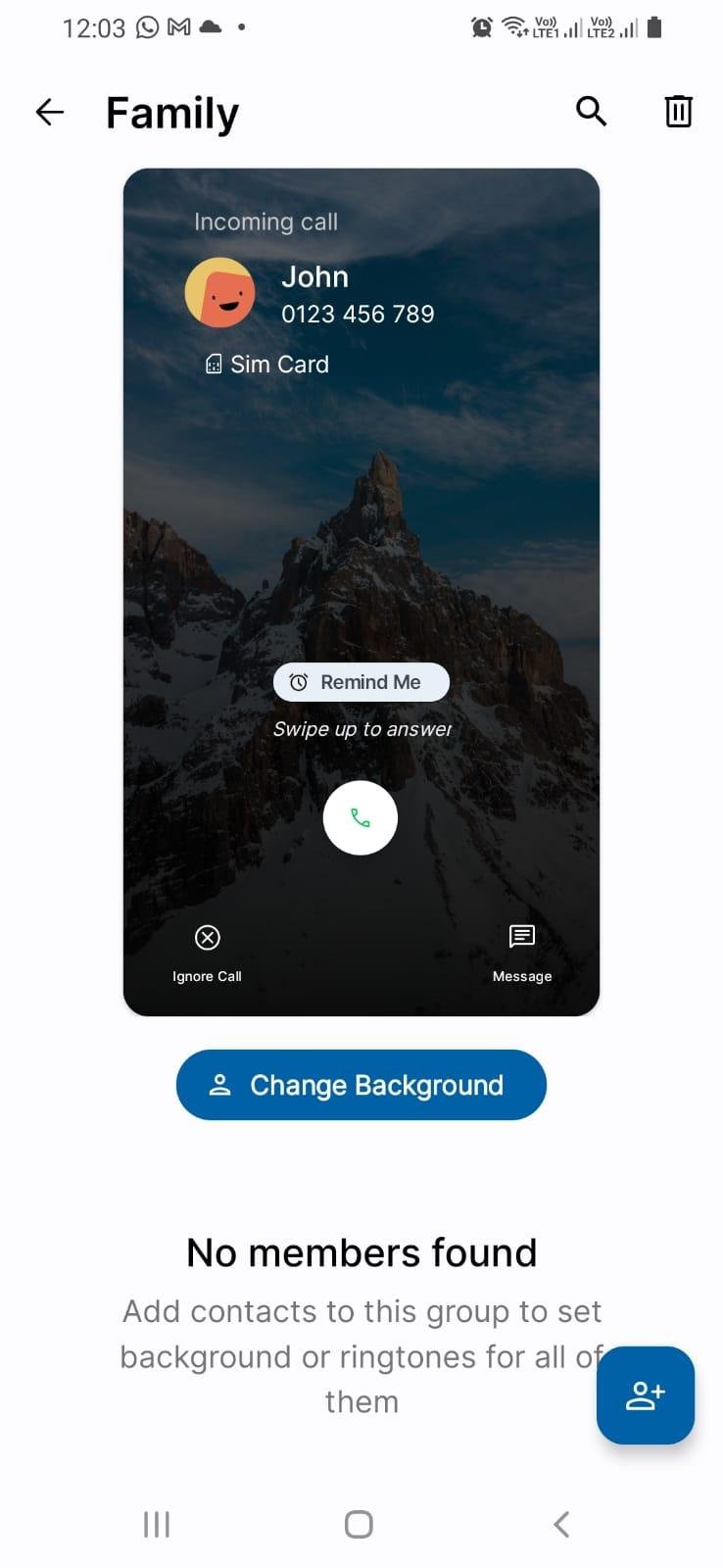
Step-by-Step Guide:
1. Open the JOLT Phone App:
- On the HOME screen in Contact's tab, click on Group's icon near right menu.
2. Navigate to Groups:
- Select “Groups” from the menu.
3. Add Members to a Group:
- Click on the group name (Coworkers, Family, Friends, or ICE).
- Tap on the “ADD User” icon at the bottom.
4. Customize Call Background:
- On the same UI, click on the “Change Background” button.
- Choose from the following options:
- Image: Select an image from your phone’s library.
- Video: Select a video from your phone’s library.
- Category: Create a dynamic category with images or videos that change each time you make or receive a call from group memebers.
5. Set Custom Ringtone:
- Along with the call background, you can set a customized ringtone for the group members.
6. Create or Delete Groups:
- Users also have the flexibility to create new groups based on their preferences or delete existing ones.
Benefits of Group Call Background Customization
Customizing your group call backgrounds and ringtones offers several advantages:
- Personalization: Make your calls more enjoyable and reflective of your style.
- Organization: Easily identify the nature of the call based on the background and ringtone.
- Memorable Experiences: Add a personal touch to group calls with family or friends by using memorable images or videos.
Example: Customizing a Family Group Call Background
Let’s say you want to personalize your Family group:
- Open the JOLT Phone App: On the HOME screen, click on the left menu at the top.
- Navigate to Groups: Select “Groups” from the menu.
- Add Members to Family Group: Click on “Family” and tap on the “ADD User” icon.
- Customize Call Background: Click on the “Change Background” button.
- Choose an image or video from your family vacation.
- Or create a dynamic category with multiple family photos.
- Set Custom Ringtone: Select a family-favorite song as the ringtone.
- Save Changes: Your Family group call background and ringtone are now customized.
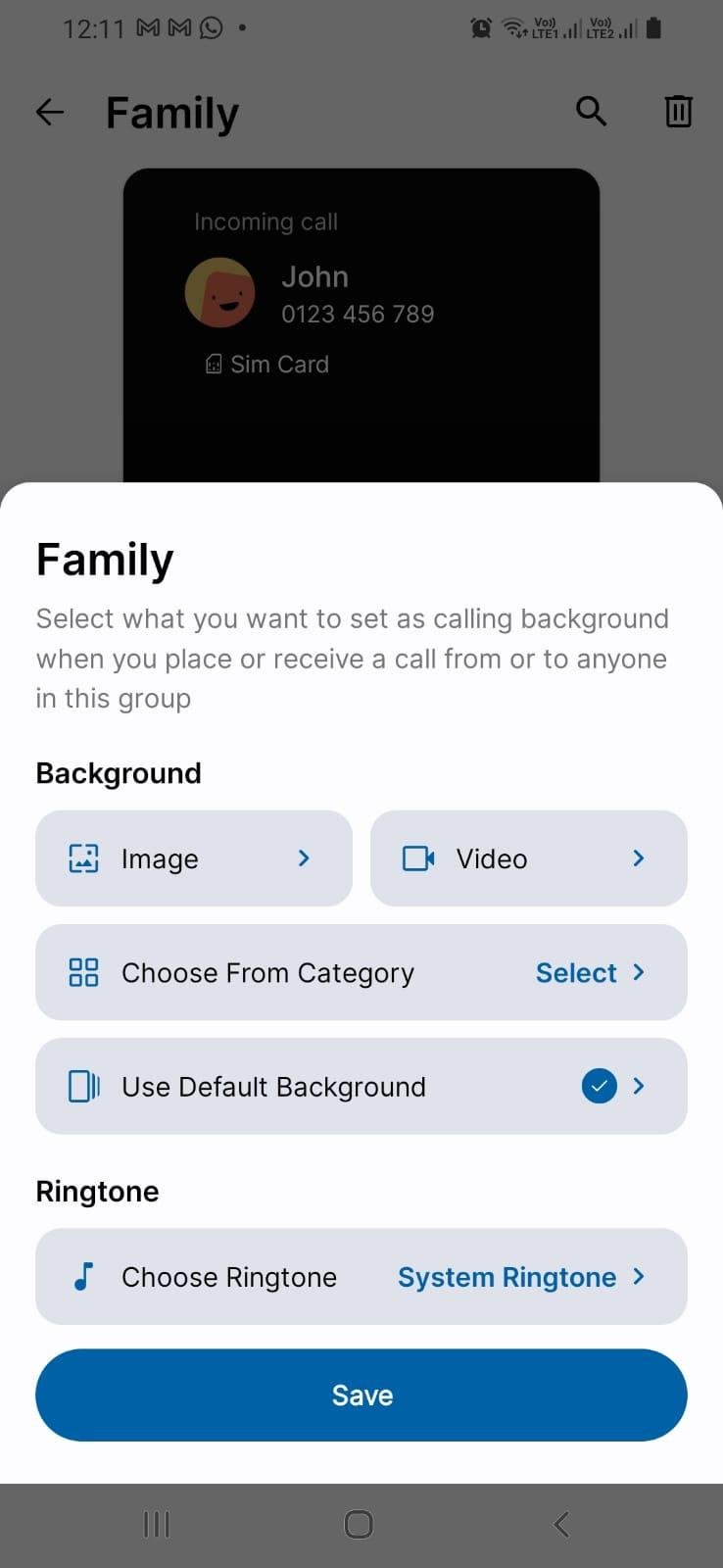
Conclusion
The Group Call Background feature of the JOLT Phone app offers a simple yet powerful way to enhance your group calling experience. By personalizing backgrounds and ringtones for your groups, you can make each call special and enjoyable. Start customizing your group calls today and enjoy a truly personalized calling experience.
Leave a comment
Your email address will not be published. Required fields are marked *




